
If you have a jailbroken iPhone or iPad and you haven’t customized it with third-party fonts yet, then you’re missing out. On the other hand, popular classics like BytaFont tend to take things a bit too far for minimalists, adjusting the handset’s font on a system-wide level.
Those who demand a subtler footprint in the name of font customization will take a liking to a new free jailbreak tweak called Lafon by iOS developer Aesthyrica, as it only impacts the font of the text strings that appear on your Lock screen.
After you install Lafon, you’ll find a dedicated preference pane in the Settings app where you can configure it to your liking:
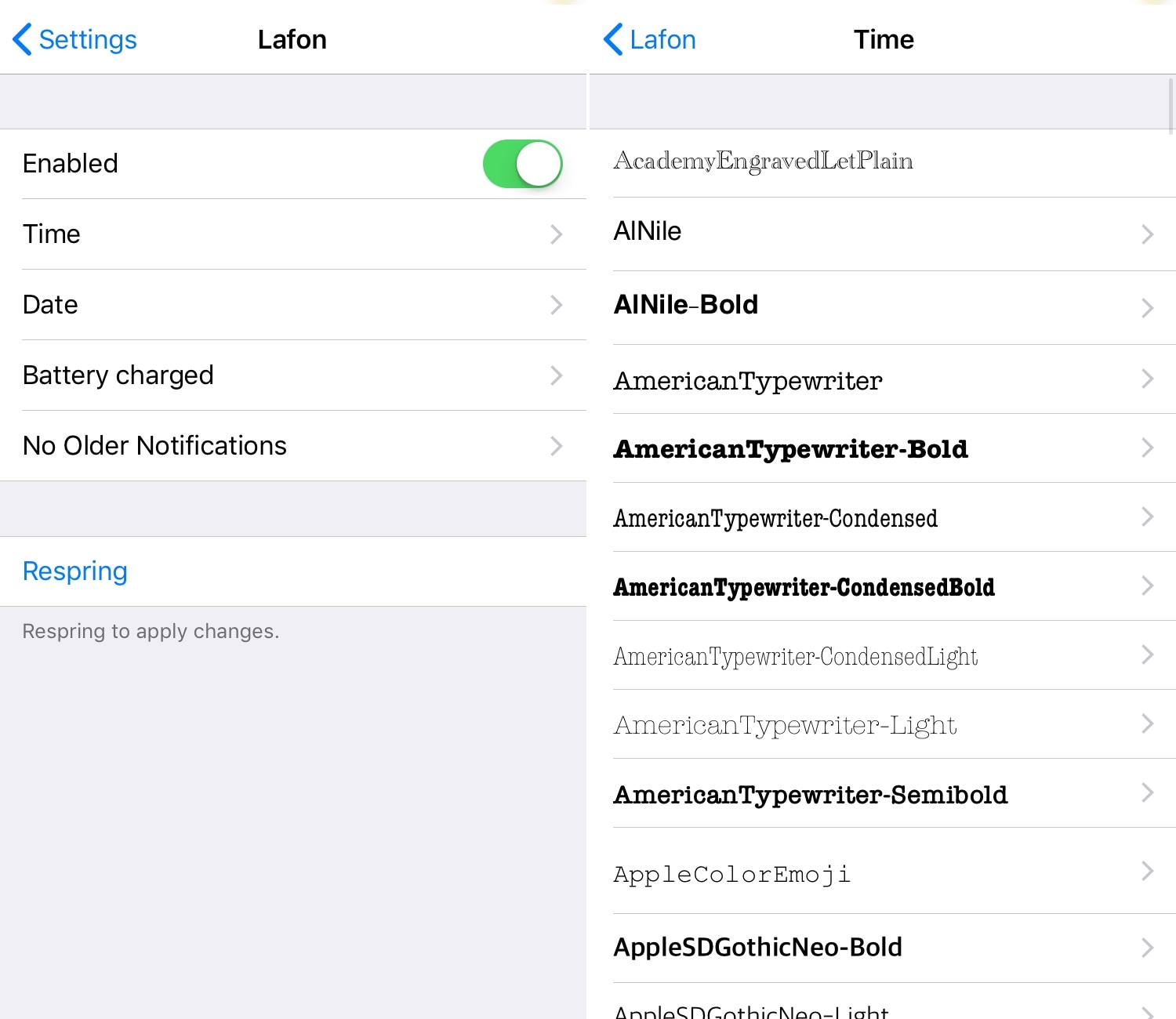
The developer provides a Respring button at the bottom of the primary preference pane page so that you can save any changes you make on demand.
As you might’ve noticed, Lafon lets you customize these Lock screen elements individually, which gives you the choice to be consistent with your font selection across the board or to be super quirky and configure a different font for each element. Personally, we prefer consistency, but to each their own.
We particularly like that Lafon only impacts the Lock screen’s text because this is an interface that you see every day. Furthermore, there isn’t much text on the Lock screen to begin with, and so the tweak isn’t overwhelming for the eyes. The most discernable aspect will be the custom time display font, as it’s the single largest text string that appears on the Lock screen.
If you’re ready to customize your Lock screen’s text font, then you can download Lafon for free from Cydia’s Packix repository. The tweak supports all jailbroken iOS 11 and 12 devices.
What fonts will you be applying to your Lock screen with Lafon? Be sure to share your setup in the comments below.

