How to turn on Theater Mode for your Apple Watch
Note: You'll still feel taps when Theater Mode is enabled, you just won't have the screen light up accordingly.
- On your Apple Watch's watch face, swipe up from the bottom of the screen to access Control Center.
-
Scroll to the bottom of the screen and press the Theater Mode button (looks like two theater masks).

- Tap the orange Theater Mode button to confirm.
Once confirmed, Theater Mode: On will display at the top of the screen in Control Center. On your watch face, you'll also see a theater mask in the top center of the screen to indicate that you currently have Theater Mode activated.
To disable Theater Mode, do the following:
- Tap your Apple Watch or press one of its buttons to wake it up.
- On your Apple Watch's watch face, swipe up from the bottom of the screen to access Control Center.
-
Scroll to the bottom of the screen and press the orange Theater Mode button(looks like two theater masks).
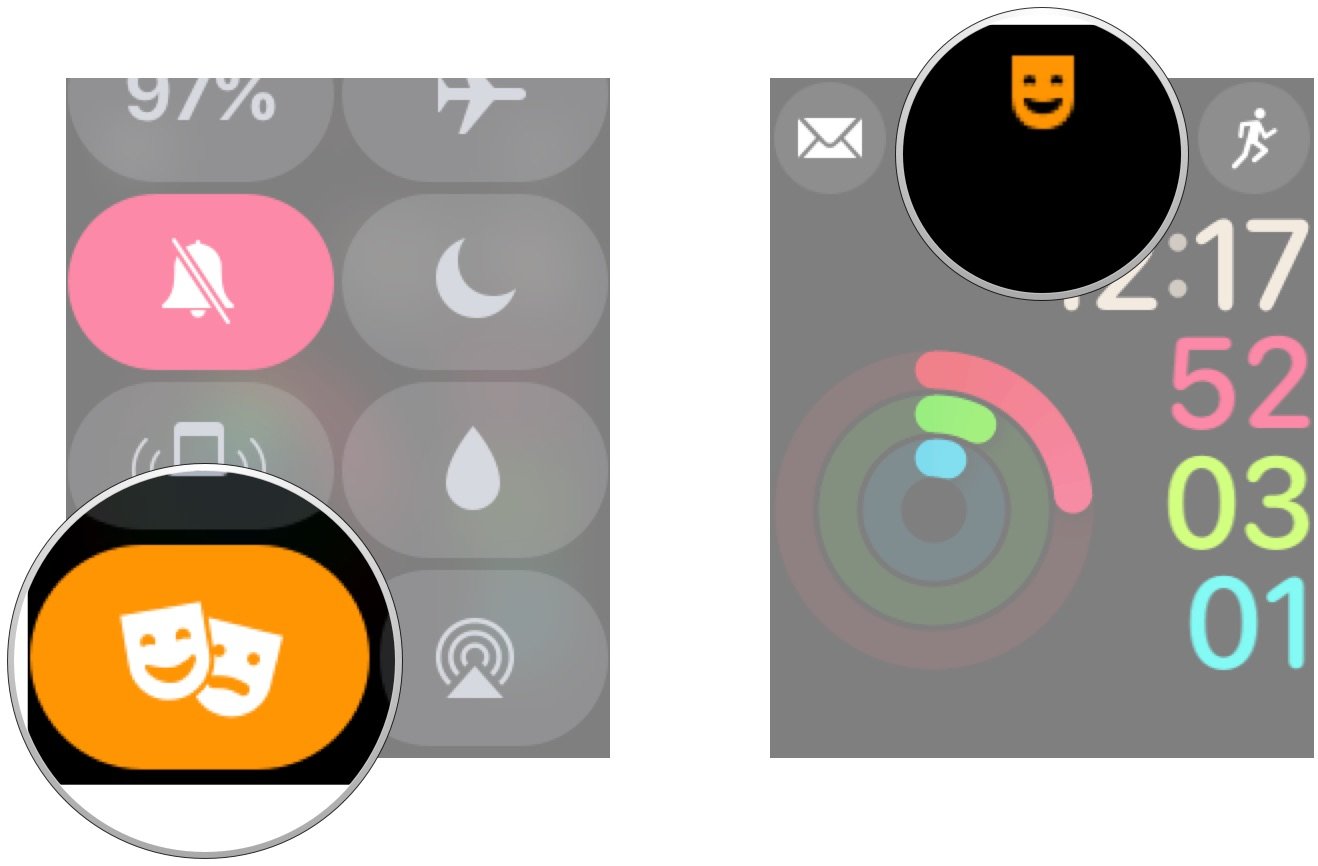
How to minimize light from your Apple Watch in a theater setting
While Theater Mode keeps your watch from unintentionally lighting up and buzzing, it won't dim your screen or offer you a movie theater-friendly watch face if you have to intentionally access your watch for any reason. For that, you'll have to make your own.
- Press firmly on your Apple Watch face to enter Edit mode.
- Swipe from right to left.
- Tap on the New watch face button (the plus button).
- Swipe — or turn the Digital Crown — to scroll to the Modular watch face.
- Tap to select it.
-
Press firmly the Modular face to enter Edit mode.
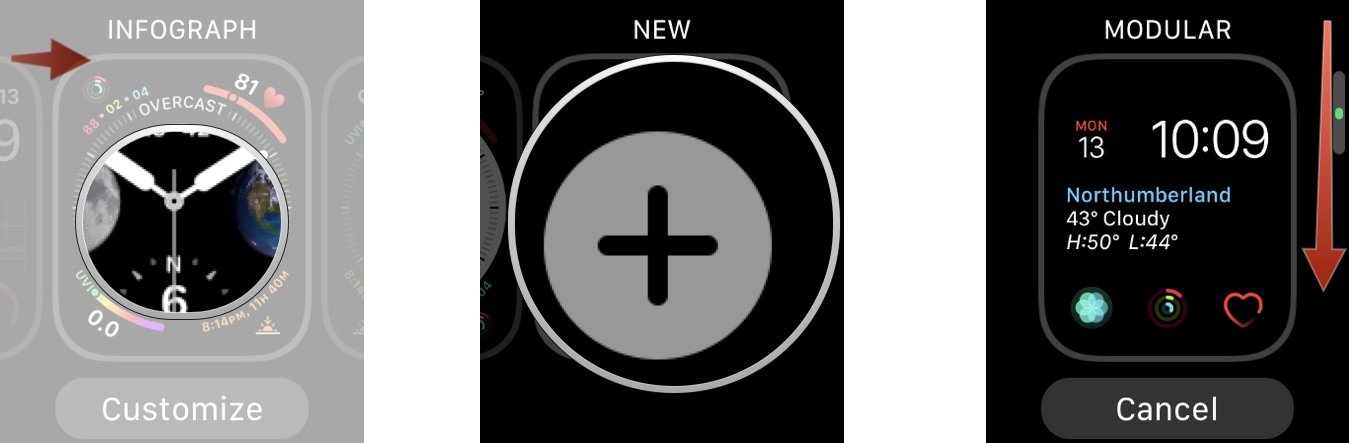
- Tap on Customize.
- Turn the Digital Crown to change the watch face's color to red.
- Swipe left to pick your complications.
- Tap on each complication, and twist the Digital Crown up until the complication is set to Off.
- Press the Digital Crown to exit Edit mode.

When you're done, you'll have a completely blank — and black — watch face, save for the time displayed in red. If you do have to access your watch to check the time, you won't disturb anyone, even when in a dark room. It's great for movie and home theaters, plays, when sharing a bed, or any other time when you want to minimize light and check the time.

