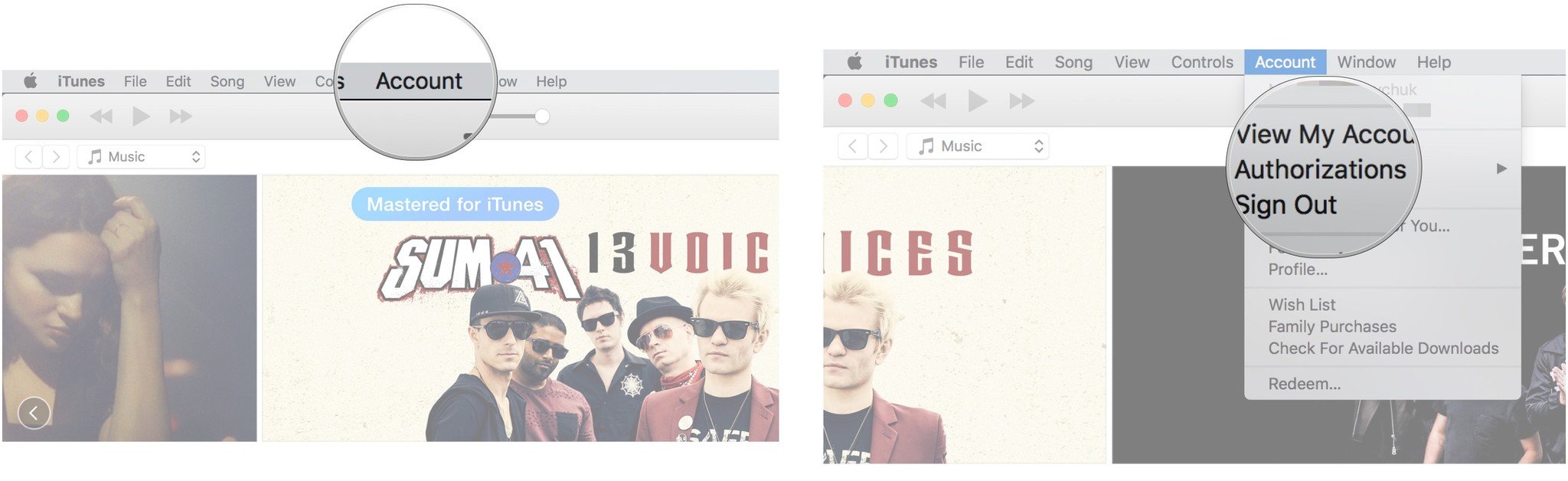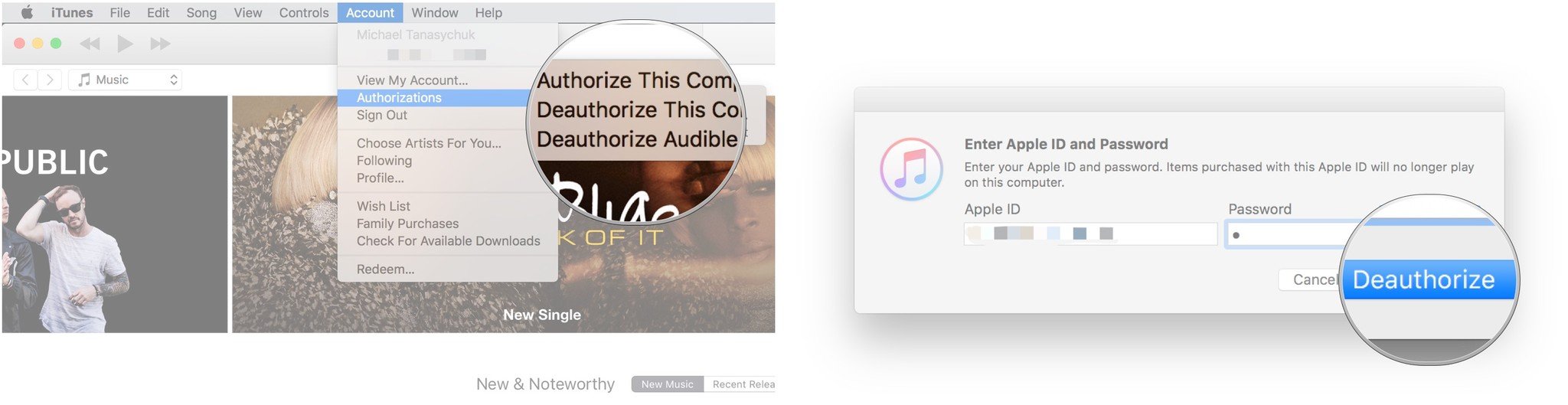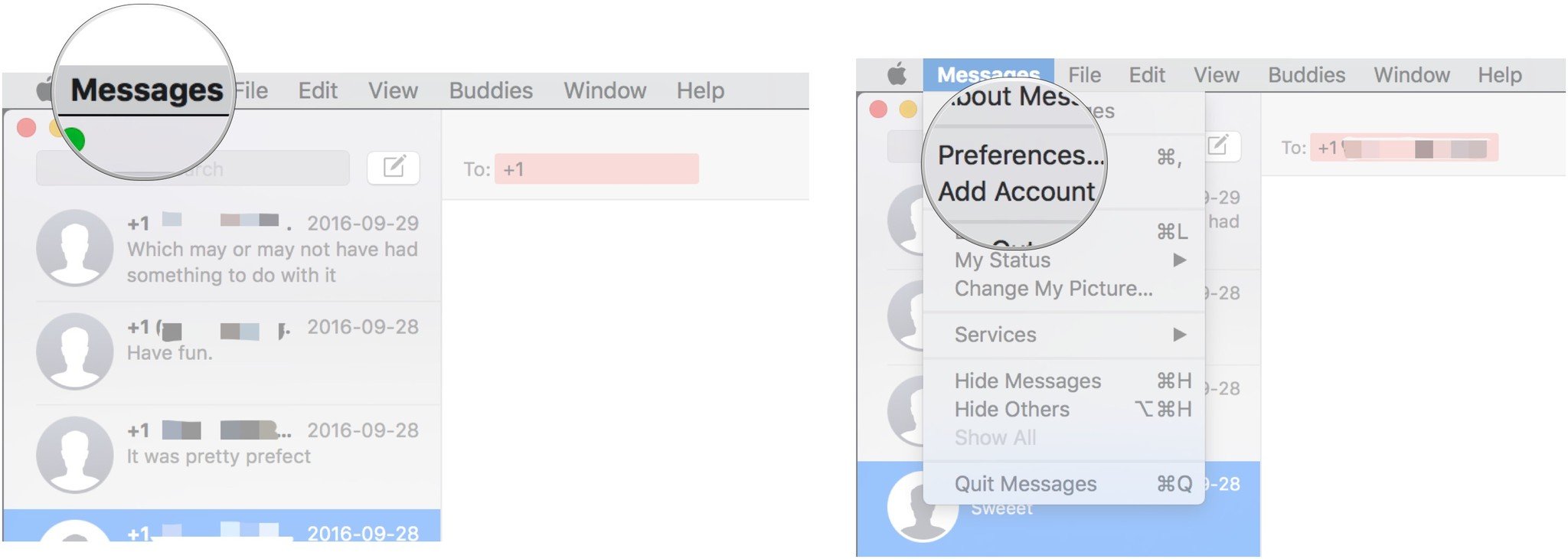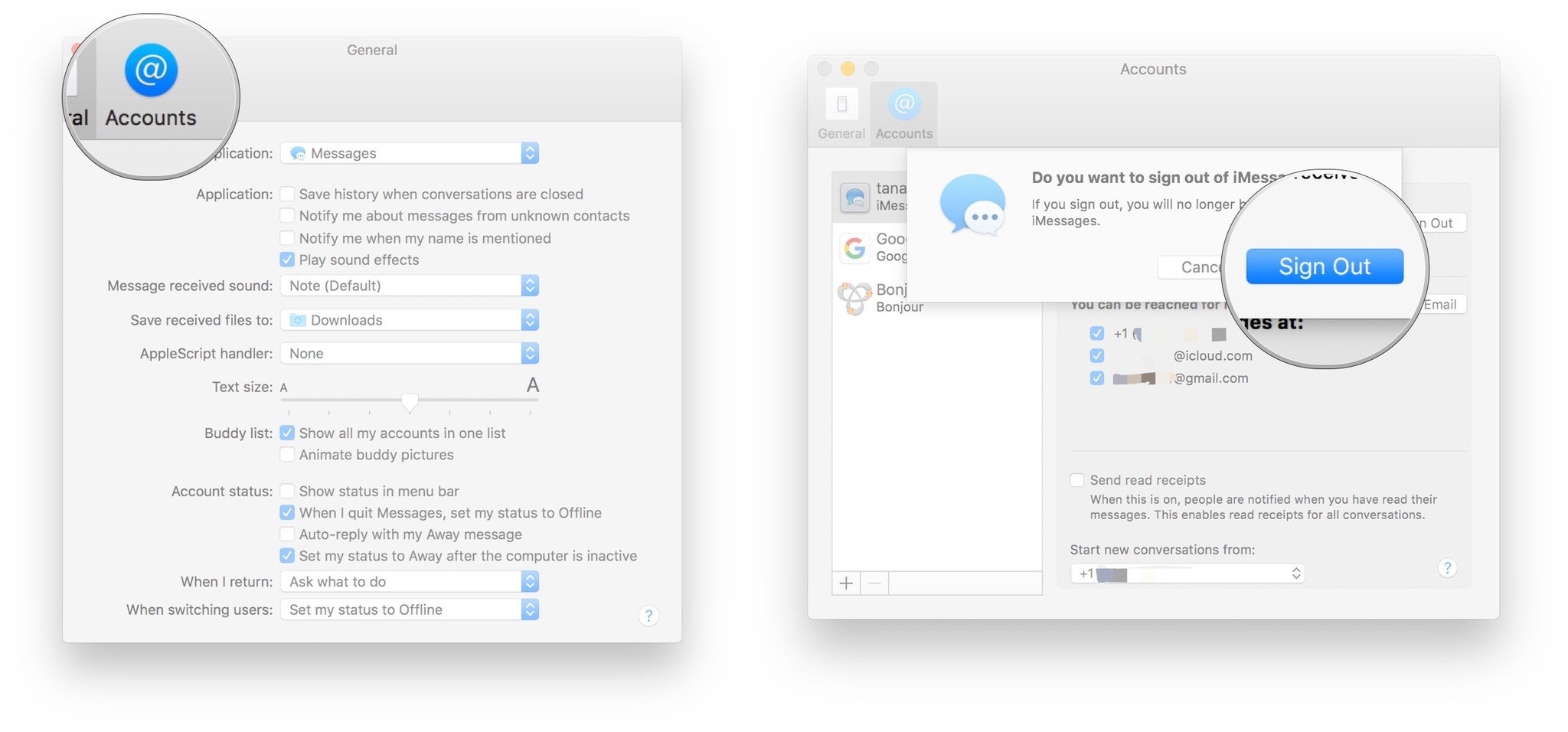How do I sell my Mac? We've got some tips to make sure it's easy to do!
Here are some tips on what you can do to unload your old Mac.
How to prepare your Mac for sale
Physically clean it
Before you sell your Mac, you have to make sure it's ready to sell. Physically, make sure it's in good-looking and sellable condition. Clean the screen and the case, keyboard, and trackpad. Use a microfiber cloth and alcohol-free cleanser.
Back it up!
The next step is to back up your data. If you're migrating to a new Mac, now's a good time to make sure you've got a secure copy of everything you need for the transition, so use Time Machine or clone your Mac's hard drive.
Sign out of iTunes
If you leave your Apple ID signed into a Mac you're selling (or any device for that matter), you're gonna have a bad time. Make sure you're signed out!
- Launch iTunes from your Dock or the Finder.
- Click Account in the menu bar on the top left of your screen.
-
Click Authorizations.
- Click Deauthorize This Computer.
- Enter your Apple ID and password.
-
Click Deauthorize.
Sign out of iMessage
Yes, you're going to factory reset your Mac, but you can never be too careful. Sign out of Messages before selling someone your Mac.
- Launch Messages from your Dock or the Finder.
- Click Messages in the menu bar on the top left of your screen.
-
Click Preferences.
- Click Accounts.
- Click your account on the left.
- Click Sign Out.
-
Click Sign Out again in the prompt.
Factory restore it
Next, you'll need to restore your Mac to factory condition. Depending on its age, it may have come with a boot disk. If you have it, that's a bonus for some buyers, so make sure to keep it safe. You can also boot off that disk, reformat your Mac's hard drive, and reinstall.