The Apple Watch hand washing feature arrived with the watchOS 7 update.
The watchOS 7 update, which has been well-received, for Apple Watch includes a feature most of us wouldn't have imagined needing just a few short months ago. With the new update, Apple Watch automatically starts a 20-second timer whenever it detects you're washing your hands. By doing so, you can better protect yourself (and others) from COVID-19 and other viruses and germs.
You can find the Apple Watch hand washing feature on the Apple Watch Series 3 and later. Each is on our list of the best Apple Watch models of the year. We also love Apple Watch bands, which we're sure you do too.
Wash Those Hands
To use the hand washing feature, it must first be activated directly on the Watch. To do so:
- Push on the Digital Crown on your Apple Watch.
-
Select the Settings app.

-
Scroll down, choose Handwashing.
-
Toggle on Handwashing Timer.
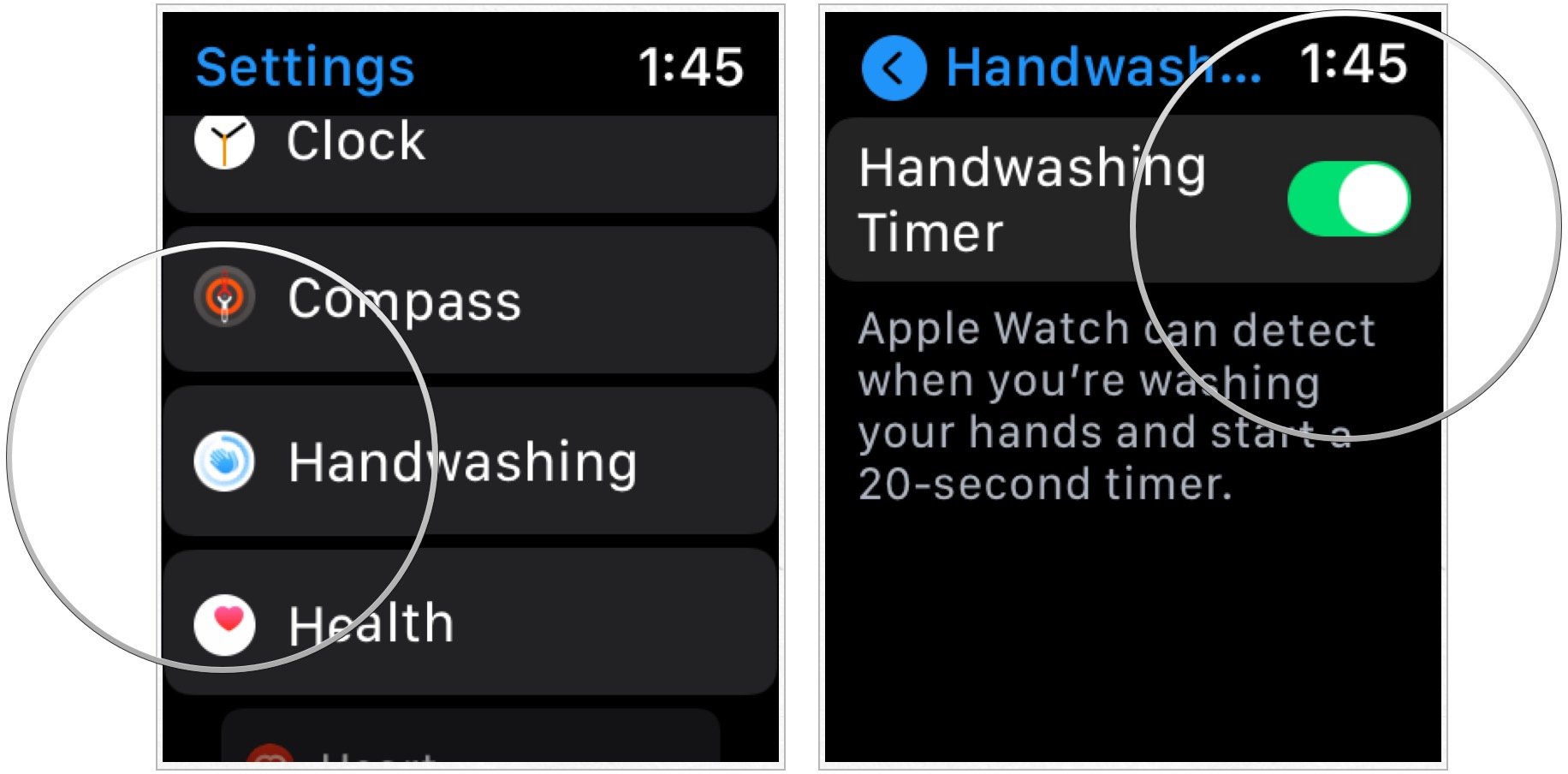
Apple Watch will now detect when you're washing your hands. When it does, it begins a countdown with sounds on the Watch face. It will alert you when it's time to stop.
Buy used, save big
jemjem makes it safe and easy to save money buying gently used technology for home and family.





