The best way to keep track of your finances is with a proper budgeting system, whether its a paper ledger you have at home or an app you have on your iPhone, keeping your finances in order works best when you're keeping track of your daily spending. Apple has recently added support for sharing your monthly transactions with third-party budgeting apps. In an effort to help you secure your most private data, however, you can't simply connect your Apple Card to Quicken or YNAB (or whatever your preferred budgeting service is) like you can with other banks and credit cards. At least for now, you'll have to export your monthly spending transactions via a CSV (Comma Separated Values) or OFX (Open Financial Exchange) file, which you can then use with your personal finance apps. Here's how to export your Apple Card transactions so you can import them to your finance or budget app.
How to export your Apple Card transactions into a spreadsheet
- Open the Wallet app on your iPhone.
-
Tap your Apple Card.

- Tap Card Balance.
-
Select the monthly statement you want to export.
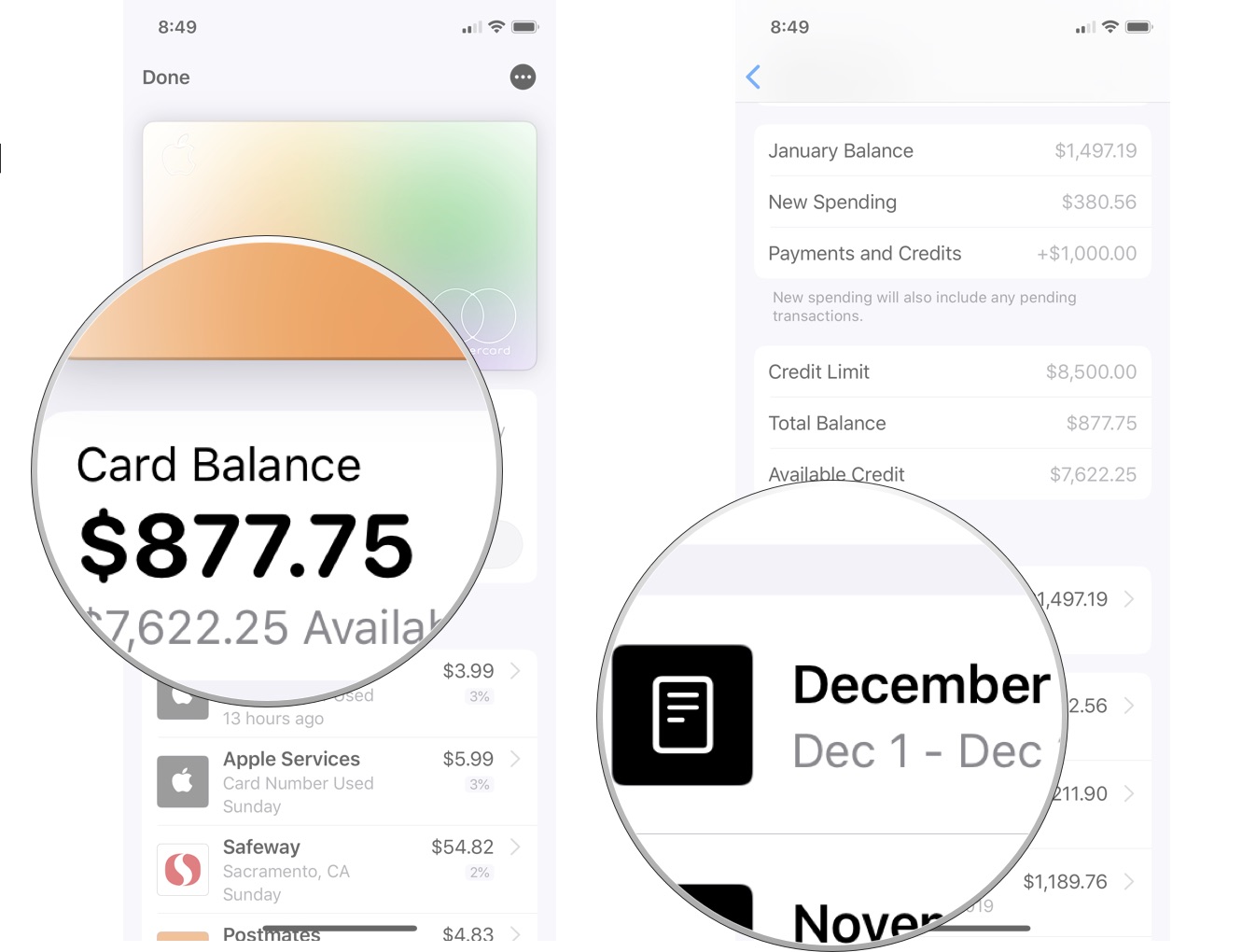
- Tap on Export Transactions.
- Select either CSV or OFX (most finance apps support OFX).
-
Select the method for saving the file from the share sheet.
This will create a file, which you can then import to your preferred budgeting or finance program if it is supported. Each company will have a different way of importing transactions. Refer to your personal finance app's user guide for additional information. If you don't see this option in your personal finance app, check with the company to see if importing is supported.
If you have not yet received your first Apple Card statement, you won't see this feature. Transaction history export is only available for monthly statements.
Buy used, save big
jemjem makes it safe and easy to save money buying gently used technology for home and family.

|
 |
 |
 |



