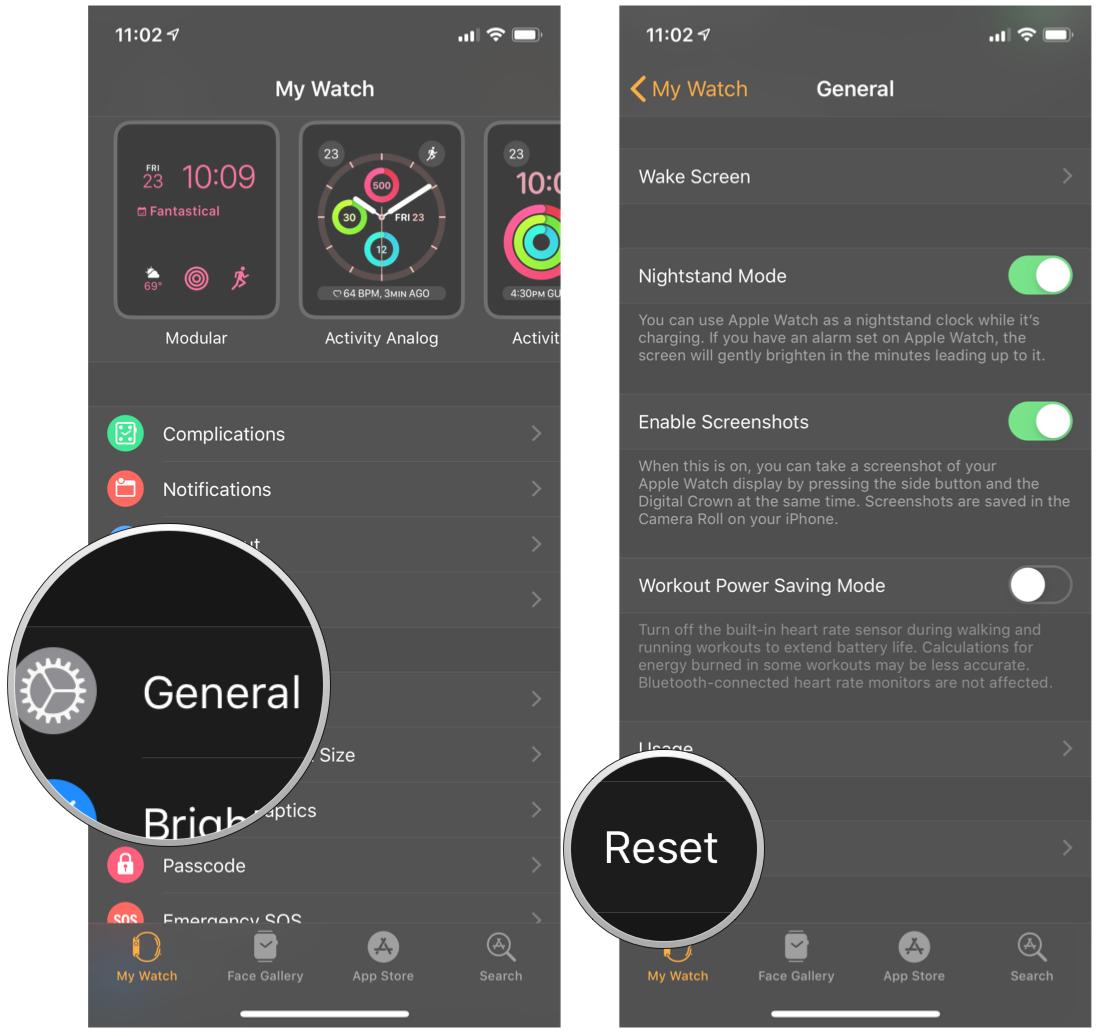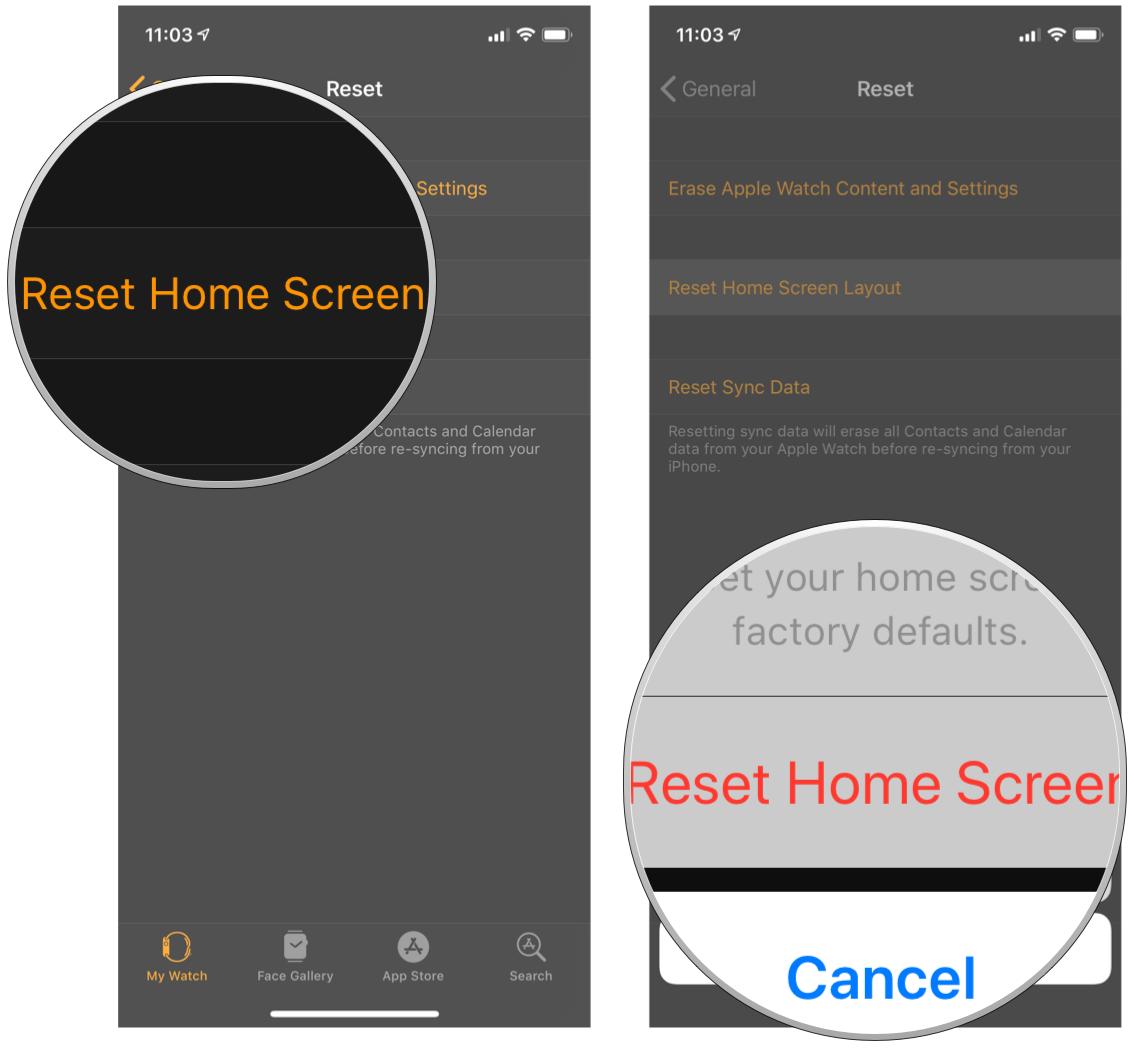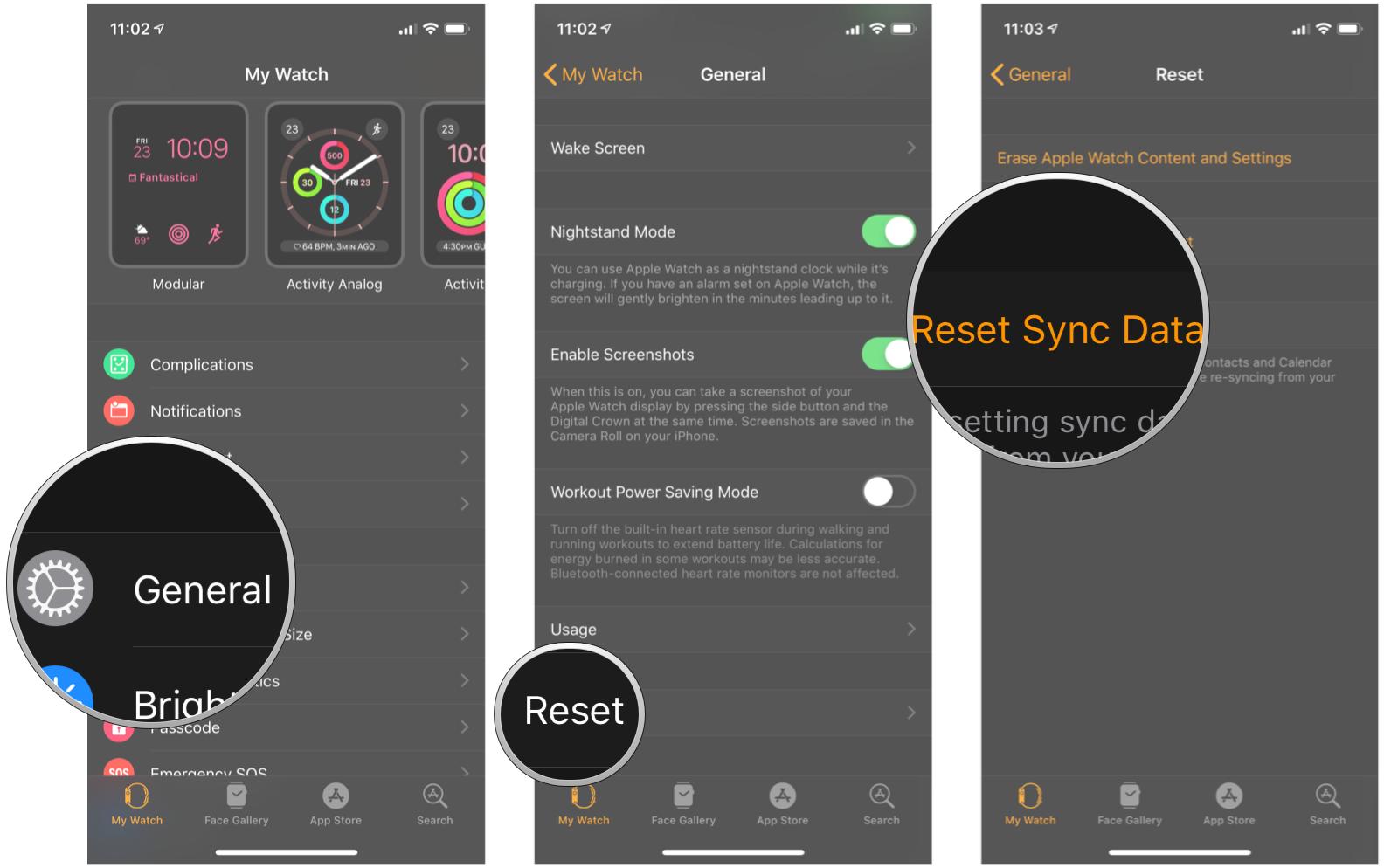A reset, restart, or reboot is sometimes the best way fix a problem, even on the Apple Watch.

If you're just getting started with Apple Card, something you may notice when shopping online with sites that don't support Apple Pay is that you still have to fill out a form with your credit card information, CVV (3-digit security code), and expiration date. How can you do that when your Apple Card, both digital and physical, doesn't have that on display? The info is there if you know where to look. Here's how.

How to turn off your Apple Watch and reboot it
- Press and hold down the side button until you see three horizontal sliders.
-
Drag the Power Off slider to the right.
Note:Your Apple Watch must be disconnected from its charger to use the Power Off slider; otherwise, the slider is disabled.
- Press and hold the Side button until you see the Apple logo to turn it back on.

How to force restart your Apple Watch
- Press and hold the Digital Crown and Side button at the same time.
- Hold until the screen goes dark and the Apple logo appears.
How to reset your Home Screen layout
Not a fan of the honeycomb design you've set for your Apple Watch's home screen? You can return it to its factory defaults via the Watch app on iPhone.
- Open the Watch app.
- Tap the My Watch tab.
- Tap General.
-
Tap Reset.
- Tap Reset Home Screen Layout.
-
Confirm your choice by tapping Reset Home Screen.
How to reset your iCloud sync data
If you're having problems with contacts or calendar data properly syncing, you can use a setting inside the Watch app to reboot that connection. After you enable this feature, your Apple Watch's contacts and calendars will be erased and replaced with the most recent iCloud sync from your iPhone. (This is especially useful if you're seeing phone numbers on your Apple Watch instead of names.)
Buy used, save big
jemjem makes it safe and easy to save money buying gently used technology for home and family.

|
 |
 |
 |