Forgot to grab your iPhone before you head out? Don't worry, you can still make purchases with Apple Pay with just your Apple Watch.

Sometimes we're just in a major rush and may forget something, like our iPhone 12. But you still need to make a purchase at the store! So what do you do? Well, if you forgot your iPhone and wallet, but have your Apple Watch, you can still use it for Apple Pay, believe it or not. Here's how to use Apple Pay on Apple Watch — easy peasy!
Using Apple Pay on Apple Watch
As long as you have set up and added one or more bank cards, you can make a purchase with Apple Pay from your Apple Watch:
- Double-click the side button and hold your Apple Watch within a few centimeters of the contactless reader to use your default bank card.
- Push the Digital Crown to go back to your watch face after you feel a gentle tap to confirm your payment.
- Double-click the side button on your Apple Watch if you want to use a different card to make a purchase,
- Swipe left or right and select the card you'd like to use.
- With the new card selected, hold your Apple Watch near the reader to pay.
- Push the Digital Crown to go back to your watch face until you feel a gentle tap to confirm your payment.
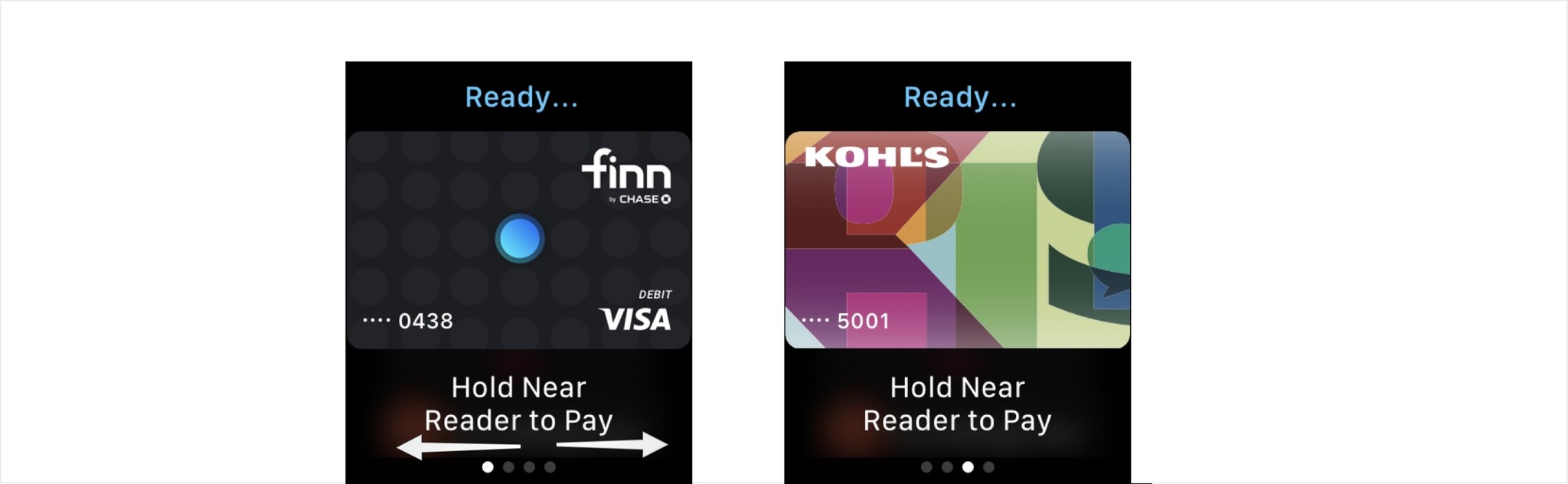
Buy used, save big
jemjem makes it safe and easy to save money buying gently used technology for home and family.





