Apple iCloud has come a long way since launching in late 2011. The storage and cloud computing service includes useful features centered on making it easier to access your favorite files across multiple devices. If you're new to the Apple ecosystem, this is the article for you! You'll learn more about iCloud and how it can benefit you.

iCloud: A primer
Apple iCloud is much more than a backup solution, although that's an essential component. When activated, iCloud Backup automatically saves information from your iPhone, iPad, or iPod touch. This process occurs nightly whenever your device is turned on, locked, connected to a power source, and using a Wi-Fi connection.
Information collected for iCloud Backup includes:
- App data
- Apple Watch backups
- Device settings
- Home screen and app organization
- Purchase history from Apple services, like your music, movies, TV shows, apps, and books
- Ringtones
- Visual Voicemail password

Messages in iCloud and iCloud Photos
Beginning with iOS 11.4, Apple introduced Messages in iCloud, which automatically encrypts your iMessage and SMS messages, then syncs them between your Apple devices. The tool also lets you store your messages, photos, and other attachments in iCloud, which helps you save local storage space.
iCloud Photos, by contrast, allows you to securely store your photos and videos, then access them from your various Apple devices, including iPhone, iPad, iPad touch, Mac, Apple TV, and iCloud.com.
Messages in iCloud and iCloud Photos are not part of the regular iCloud Backup. Instead, files are saved and updated in real-time to the cloud whenever your devices are connected to a Wi-Fi connection.

What about iCloud Drive?
Documents that you store in iCloud Drive stay up to date across all of your devices, and you can access them from your iPhone, iPad, iPod touch, Mac, or PC, and on iCloud.com. These files can include your Contacts, Calendars, Bookmarks, Mail, Notes, Voice Memos, shared photos, Health data, and call history. It also includes files you send directly to the iCloud Drive from any of your supported devices.

You probably need to pay
Everyone with an iCloud account gets 5GB of free storage, which you can use for iCloud Backup, Messages in iCloud, iCloud Photos, and iCloud Drive. Most entry-level iPhones and iPads now ship with at least 64GB of storage space, which suggests 5GB of iCloud storage is not enough for most users.
You can increase the amount of iCloud storage available to you at any time by selecting from one of the following plans:
- 50GB, $0.99 per month
- 200GB, $2.99 per month
- 2TB, $9.99 per month
If you use Apple Family Sharing, the 200GB and 2TB plans are sharable with family members. In the example below, a 2TB plan is shared:
What much storage am I using?
You can find your current iCloud storage on your mobile device by following these steps:
- Tap the Settings app on your iPhone or iPad.
- Tap the Apple ID banner at the top of the screen.
- Tap iCloud.
-
Tap Manage Storage.
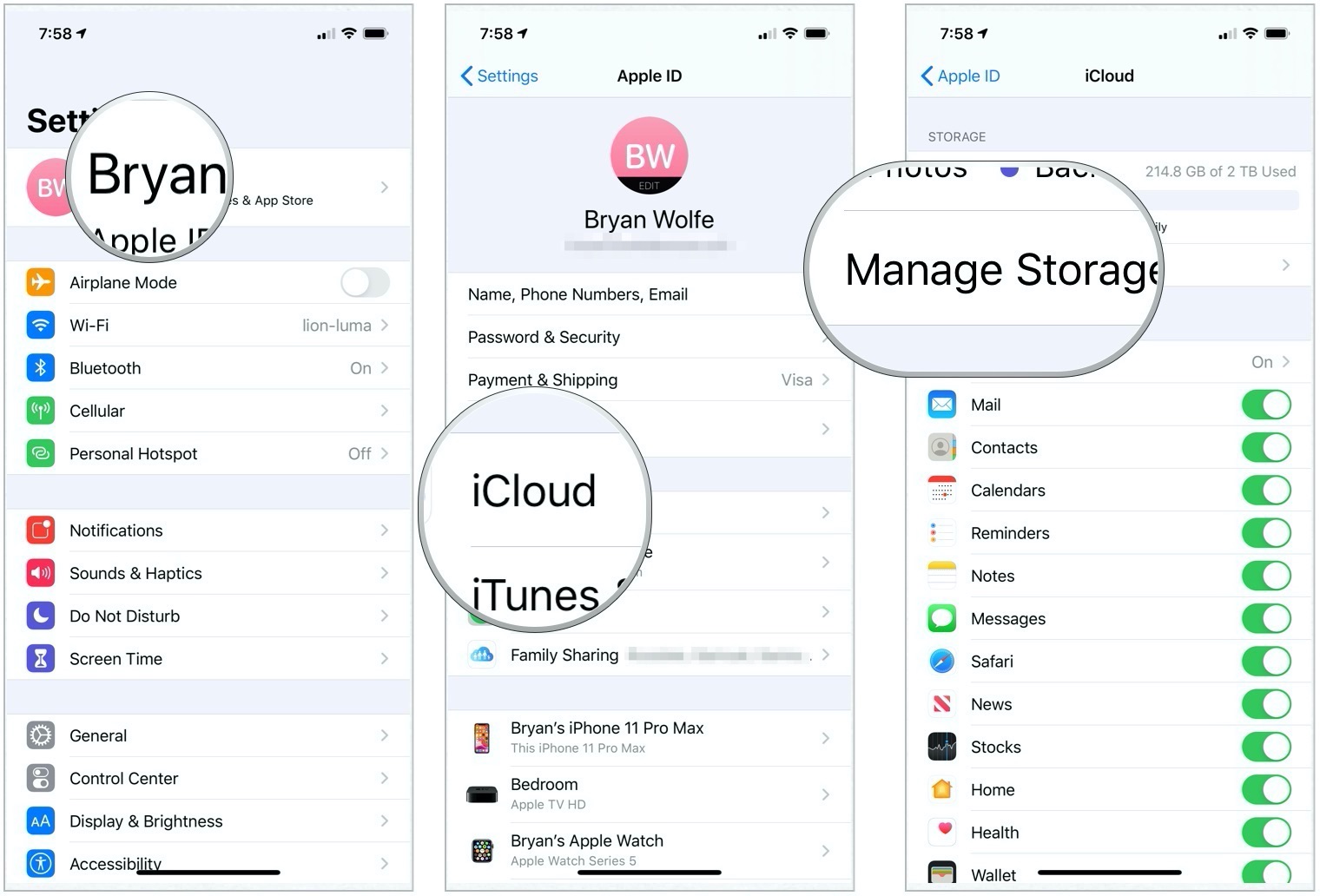
On the Manage Storage page, you'll see the following information:
- A summary of the amount of iCloud storage you're using versus the amount available.
- Family Usage: Shows the amount of storage being used by family members, when applicable.
- Change Storage Plan: Tap to select another iCloud storage plan.
- Photos: The amount of iCloud storage space taken by photos.
- Backups: Tap to see which mobile devices are being backed up on your iCloud account.
- Messages: The size of your Messages in iCloud.
- Mail: The size of your Mail.
-
Siri: When Apple's voice assistant learns about you through questions and answers, it's stored on iCloud and noted here.
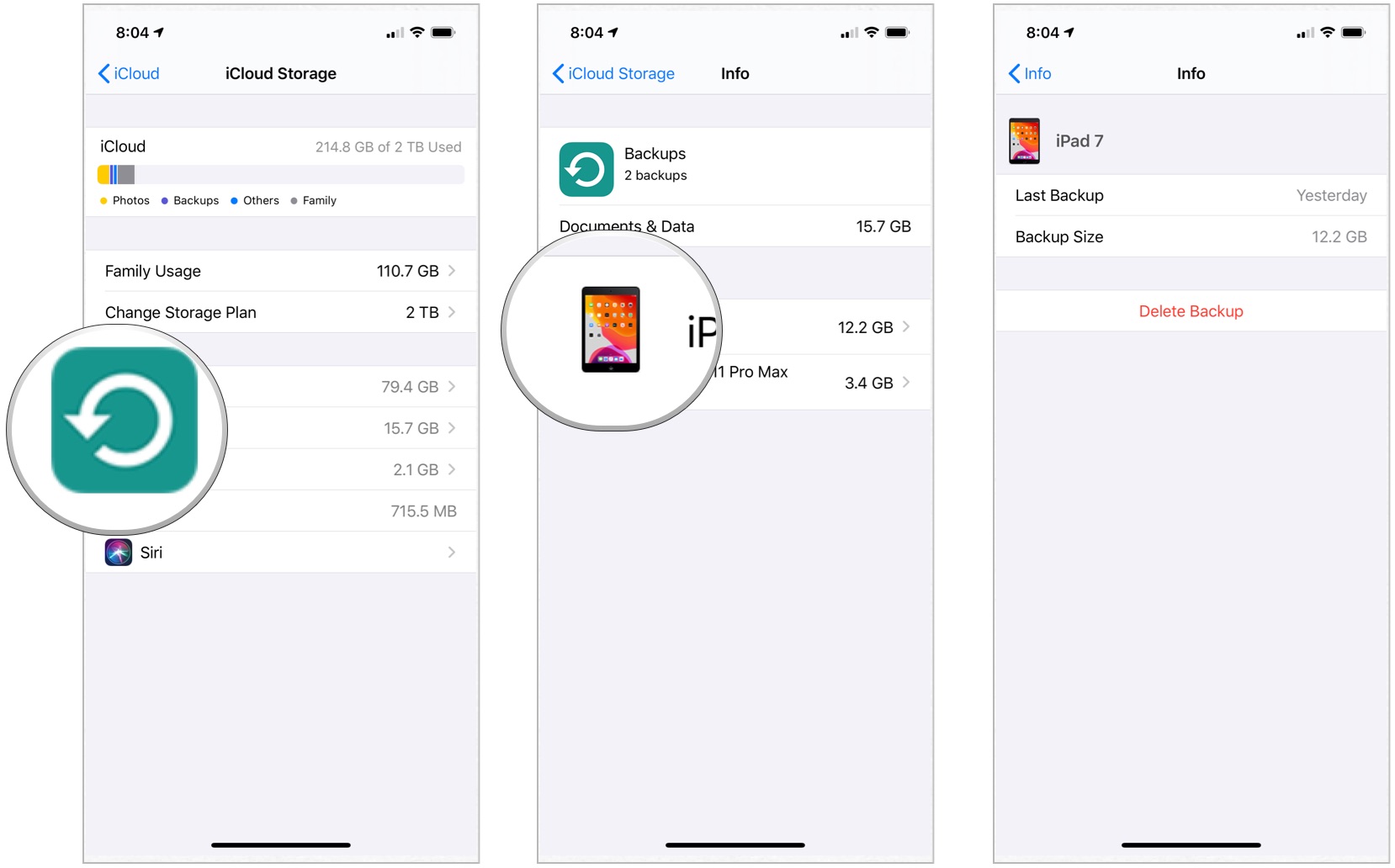
What's an Apple ID?
An Apple ID makes it possible for you to download content from iTunes and the App Store. It also allows you to sync your information through iCloud and activates FaceTime and iMessage across multiple devices. It's not mandatory to sign up for an Apple ID if you want to use an Apple device, but it is essential to getting the most out of your iPhone and iPad.
Buy used, save big
jemjem makes it safe and easy to save money buying gently used technology for home and family.

|
 |
 |
 |

