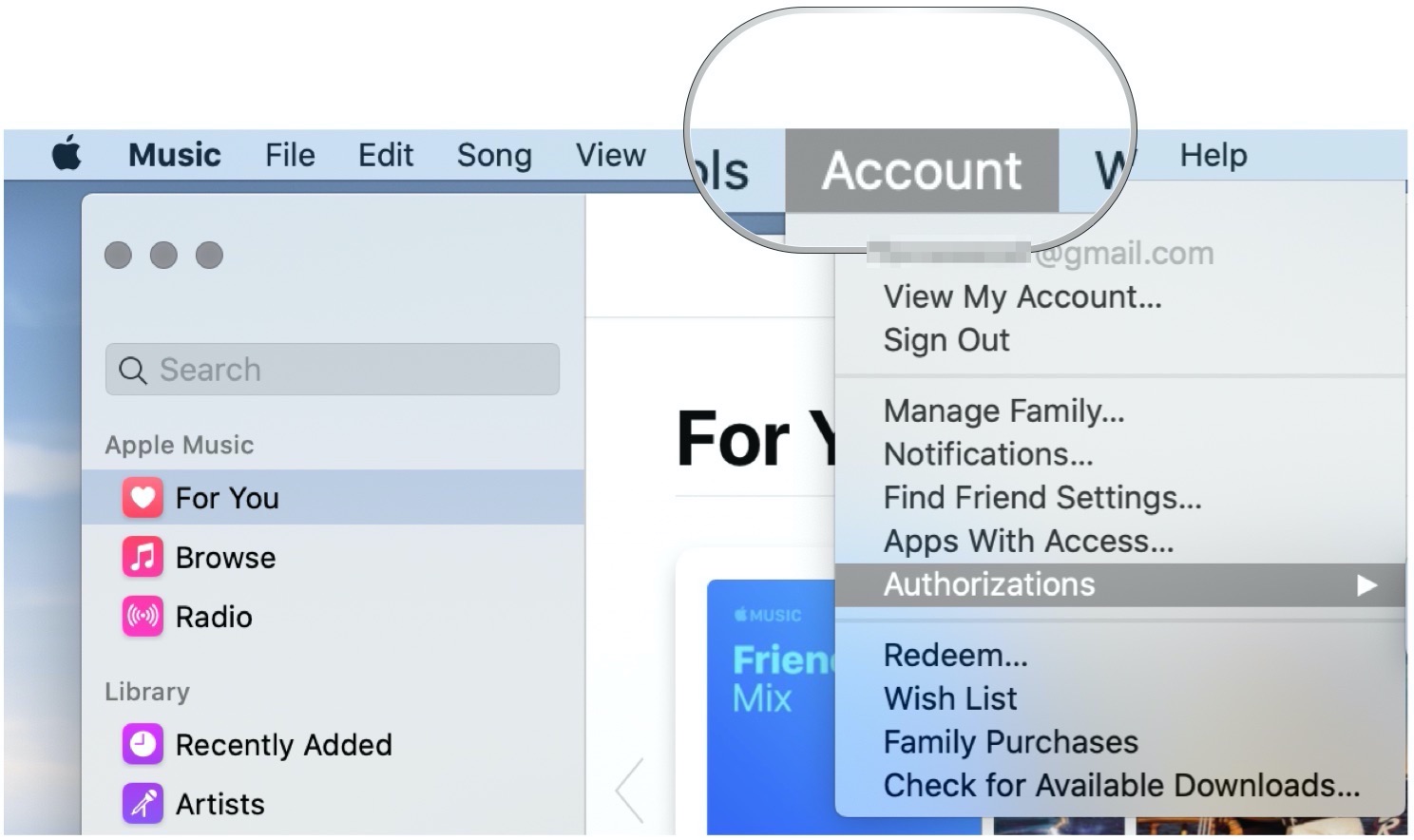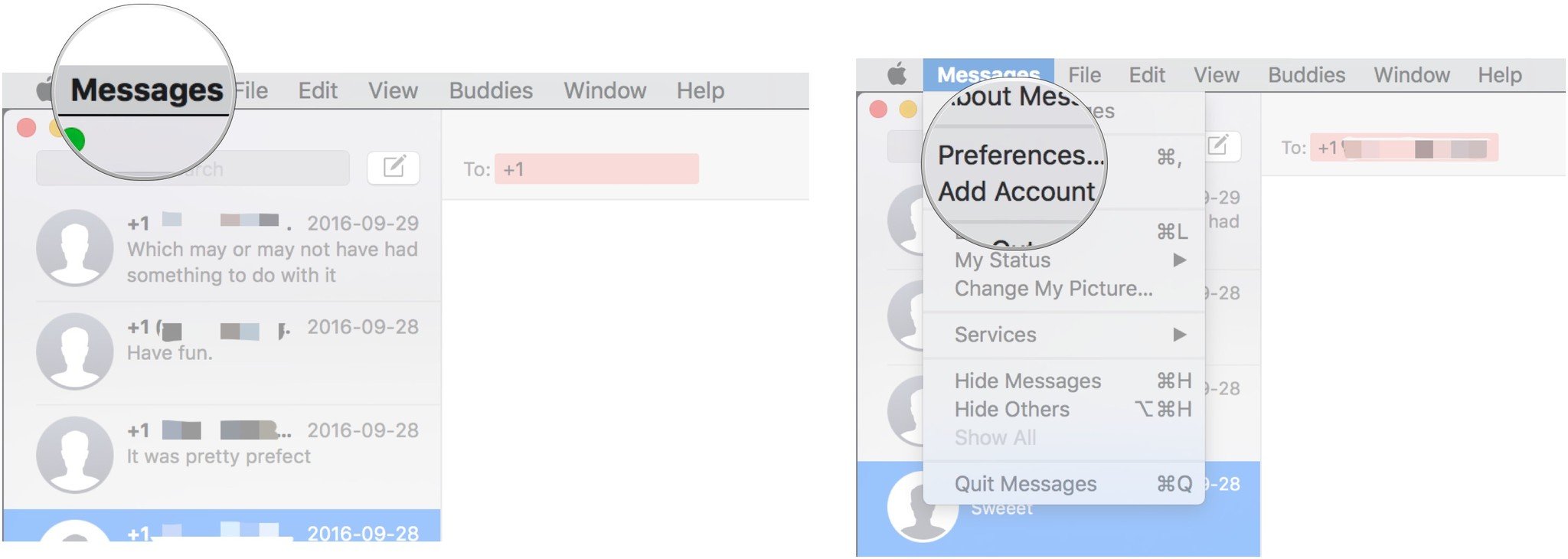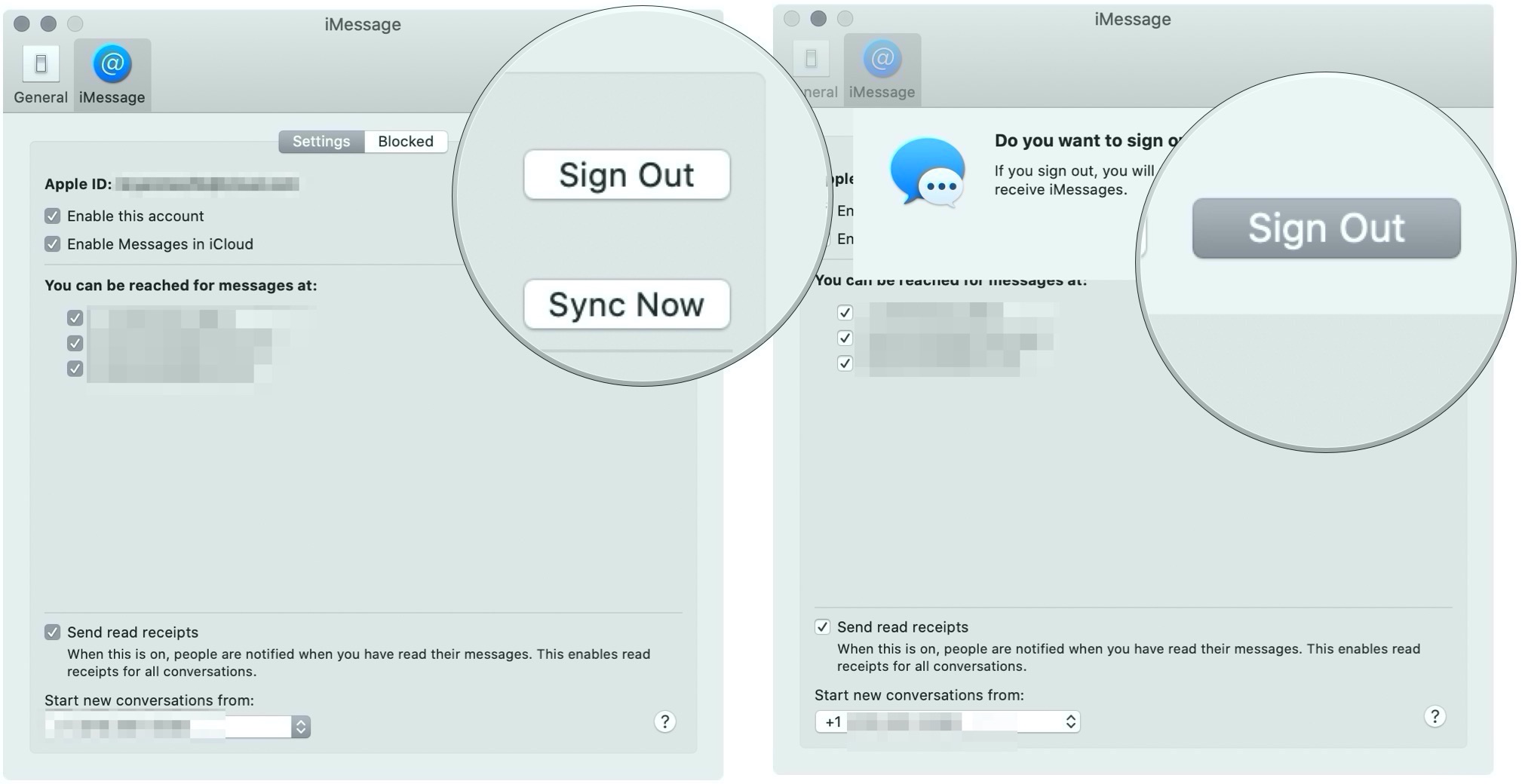There comes a time in every Mac's life when it's time to say goodbye. Maybe it's time to move up to the MacBook Pro with Touch Bar (2019). Maybe it no longer has that new Mac sparkle you crave. Maybe it's just old and busted. No matter what the reason, it's time to part ways.
How to prepare your Mac for sale
Physically clean it
Before you sell your Mac, you have to make sure it's ready to sell. Physically, make sure it's in good-looking and sellable condition. Clean the screen and the case, keyboard, and trackpad. Use a microfiber cloth and alcohol-free cleanser.
Back it up!
The next step is to back up your data. If you're migrating to a new Mac, now's a good time to make sure you've got a secure copy of everything you need for the transition, so use Time Machine or clone your Mac's hard drive.
Sign out of Music
If you leave your Apple ID signed in to a Mac you're selling (or any device for that matter), you're gonna have a bad time. Make sure you're signed out!
- Launch Music from your Dock or the Finder.
- Click Account in the menu bar on the top left of your screen.
-
Click Authorizations.
- Click Deauthorize This Computer.
- Enter your Apple ID and password.
-
Click Deauthorize.
Sign out of iMessage
Yes, you're going to factory reset your Mac, but you can never be too careful. Sign out of Messages before selling someone your Mac.
- Launch Messages from your Dock or the Finder.
- Click Messages in the menu bar on the top left of your screen.
-
Click Preferences.
- Click iMessage.
- Click your account on the left.
- Click Sign Out.
-
Click Sign Out again in the prompt.
Factory restore it
Next, you'll need to restore your Mac to factory condition. Depending on its age, it may have come with a boot disk. If you have it, that's a bonus for some buyers, so make sure to keep it safe. You can also boot off that disk, reformat your Mac's hard drive, and reinstall.
If you're running Lion or later, your Mac sports a recovery partition that'll let you restore the operating system.
Sell it to a friend or relative
Check around with friends, relatives, and acquaintances to find out if anyone is interested in buying your old Mac. Use social media, like Twitter and Facebook. You never know when you're going to get a hit.
Someone who knows you is less likely to rip you off and probably won't haggle with you nearly as much as a total stranger. Just go into the transaction with eyes wide open, and make sure you're ready for some post-sales support, especially if they're a new Mac user who's not familiar with how things work.
Also, make sure you're very honest with them about the working condition of your Mac — if there are any peculiarities at all, you're going to want to be upfront about them to avoid hurt feelings and buyer's remorse later.
Trade it for an Apple Gift Card
If you're in the United States, Apple has its own Renew and Recycling program that might interest you. Apple will take back any Mac, PC, iPhone or iPad to be reused or recycled. And if your Mac still has value, you can get an Apple Gift Card with the amount tacked onto it.
The service is coordinated through a company called PowerON. PowerON sends you packaging materials with free shipping too.
You can plug in your Mac's information on the site, and it'll tell you how much you'd get back in the form of a gift card. Like trading a used car in to a dealership, you'll likely get significantly less back than if you were to sell it to someone.
The upside, however, is that it's about as ironclad a deal as you can get online. You're dealing with a third party that's authorized by Apple, and you're getting an Apple gift card that'll knock some money off your next Mac purchase. A bird in the hand, as the saying goes.
Offer to trade it in to your local Mac reseller
Apple retail stores will accept recycling drop-offs, but if there's a friendly neighborhood Apple-authorized third party reseller in your area, it may be worth a call or a drop-in to find out if they do any sort of trade in used equipment.
Typically, a reseller will only be interested in the Mac if it's still reasonably new and can be resold without too much of a hassle. It's a bonus if you had the foresight to get AppleCare for it (and it's still active).
Don't always count on walking out with cash in hand. The dealer may want to sell it for you on consignment — they'll broker the sale and get a cut for their effort. You can try to wheel and deal a bit with them to see if they'll sweeten the pot for you by offering you a discount on accessories or services for your next Mac, if you purchase it from them. Don't count on a big discount on your next Mac, though — Apple sets the price on those and resellers can't typically deviate very far without losing money or their right to sell Apple products.
Check with a big box retailer
Best Buy, for example, offers a trade-in program for used electronics — many Macs are eligible (mine wasn't). You'll typically be rewarded in the form of a gift card to be used by that retailer (Best Buy is a case in point).
Like most of these corporate programs, there's overhead and there's the the company's profit margin, so the value of your system is likely to be way less than some of the other services mentioned, but it's a convenient way to get rid of something you'd rather not have a hassle with.
Freecycle
You may ultimately decide your Mac's just not worth selling. Maybe it's broken, or maybe it's just too old and worth too little money. If that's the case, consider listing it on the Freecycle network.
Freecycle's basic mantra is "one man's trash is another man's treasure." No money exchanges hands, but it's a good way to clear out that shelf of unwanted stuff that other people might like.
Buy used, save big
jemjem makes it safe and easy to save money buying gently used technology for home and family.

|
 |
 |
 |