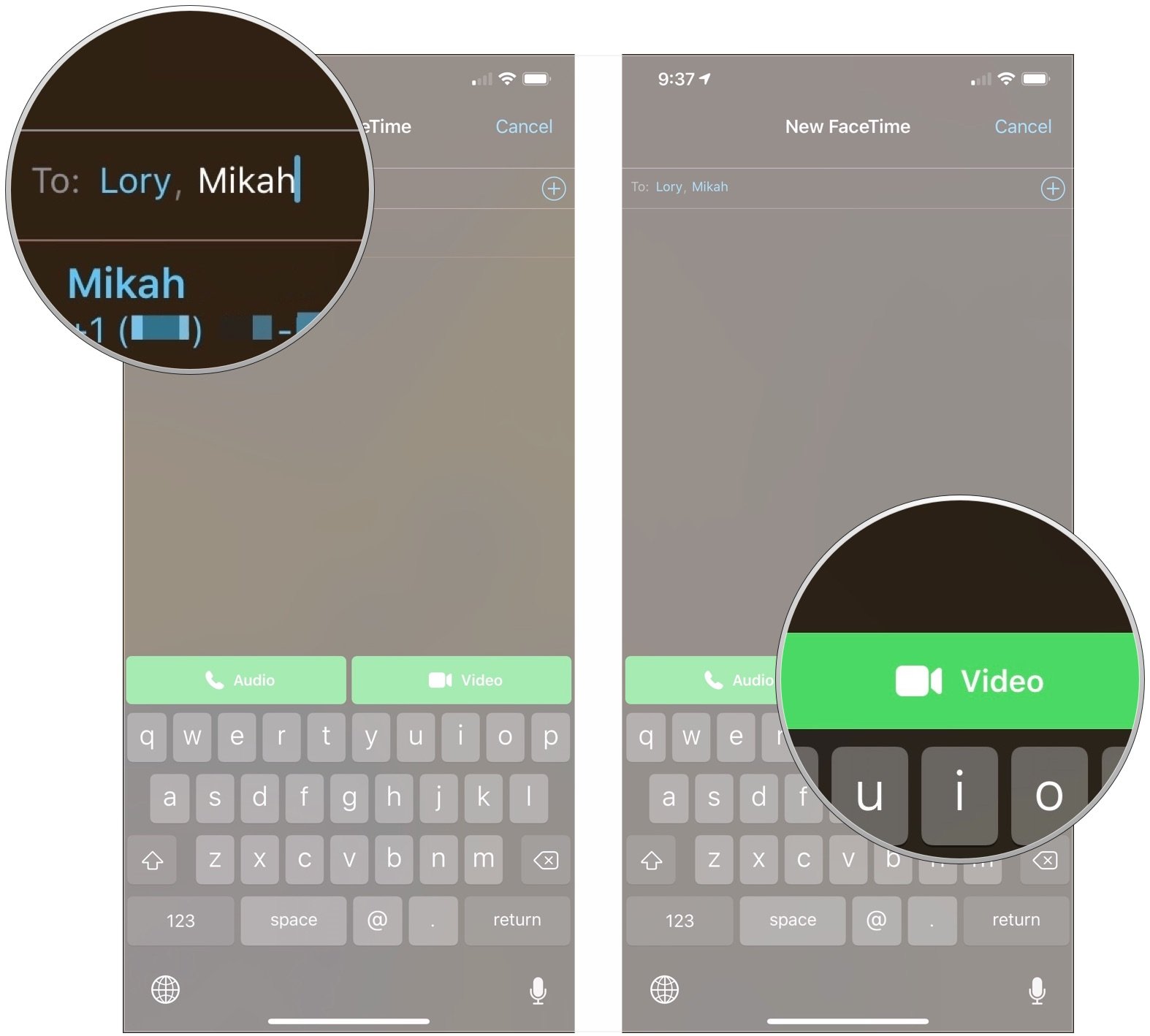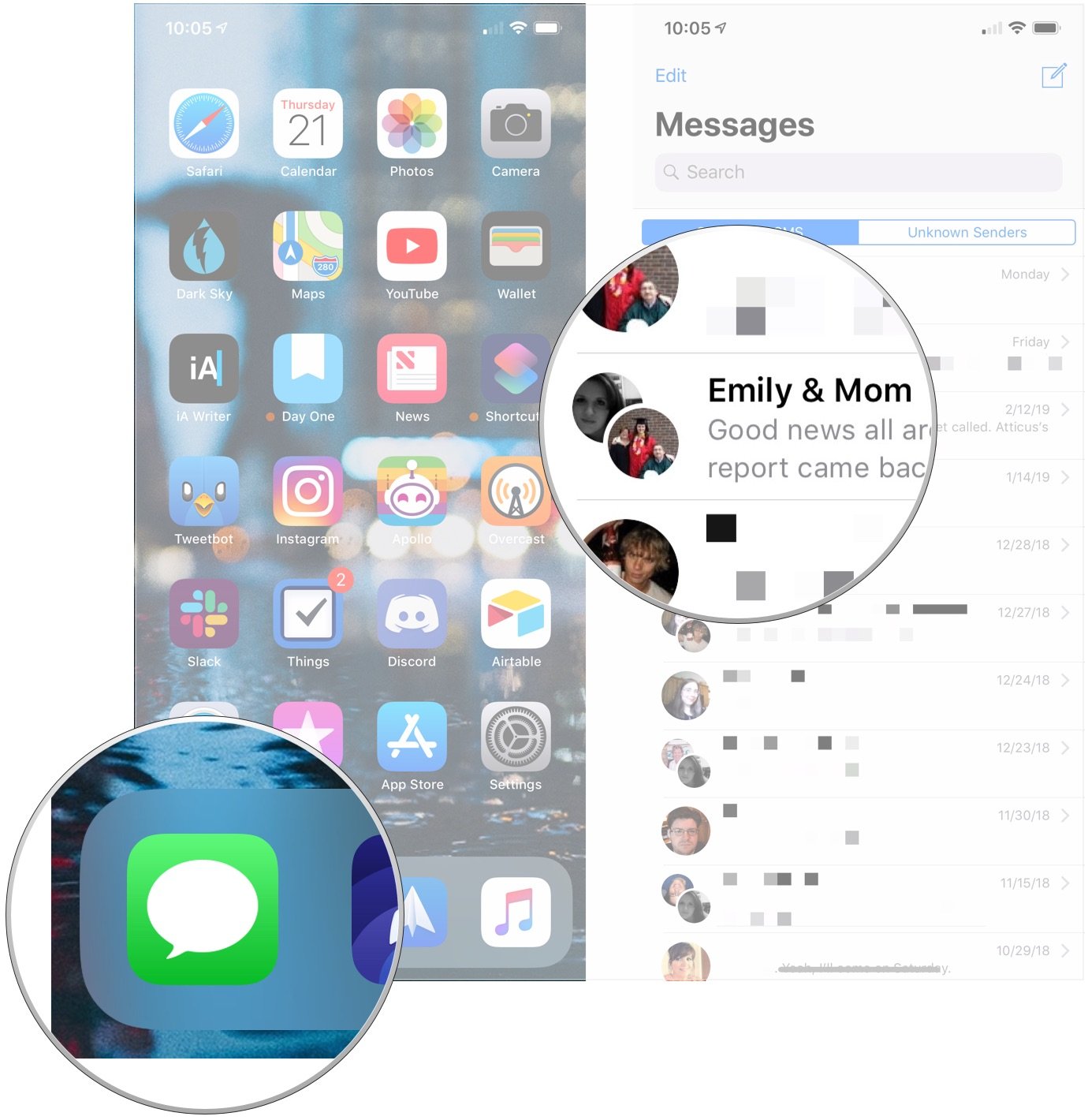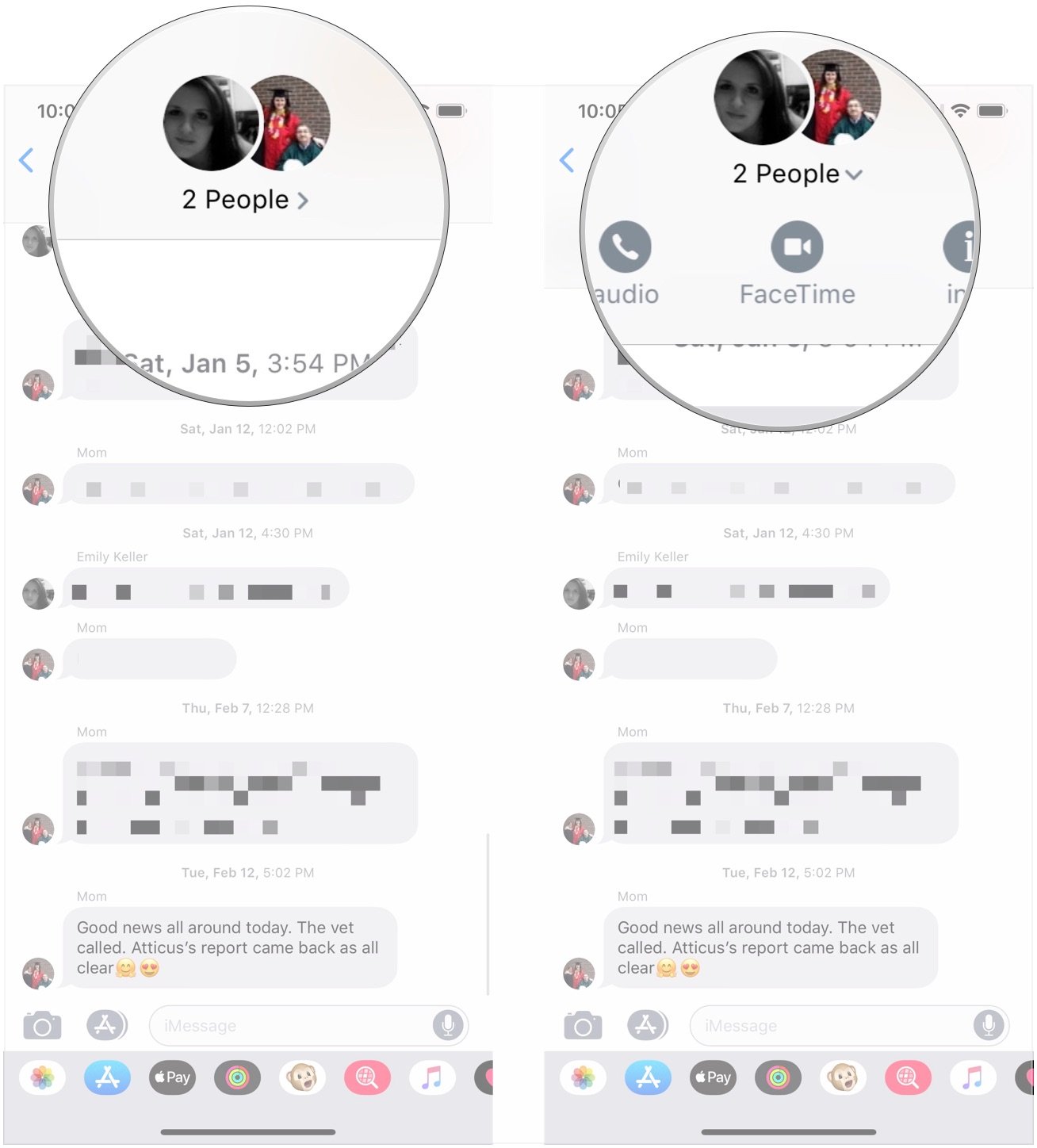With group FaceTime, you can get on a FaceTime video or audio call with up to 31 other people at once.
For years, FaceTime was limited to just one-on-one conversations. That all changed a couple of years ago when Apple released Group FaceTime calling. With this, you can participate in Group FaceTime and FaceTime Audio calls with up to 31 other people (for a total of 32). It's great for keeping in touch with a group of people, and you can launch them not only from the FaceTime app, but from a group iMessage thread, too.
How to place a group FaceTime call using FaceTime on iPhone and iPad
Using the FaceTime way is the most obvious way to place a FaceTime group call, and there are some changes to the way you place calls in iOS 12.1.
- Open FaceTime on your iPhone or iPad.
- Tap the + button in the upper-right corner.
-
Enter the name or number of a person you want to call.
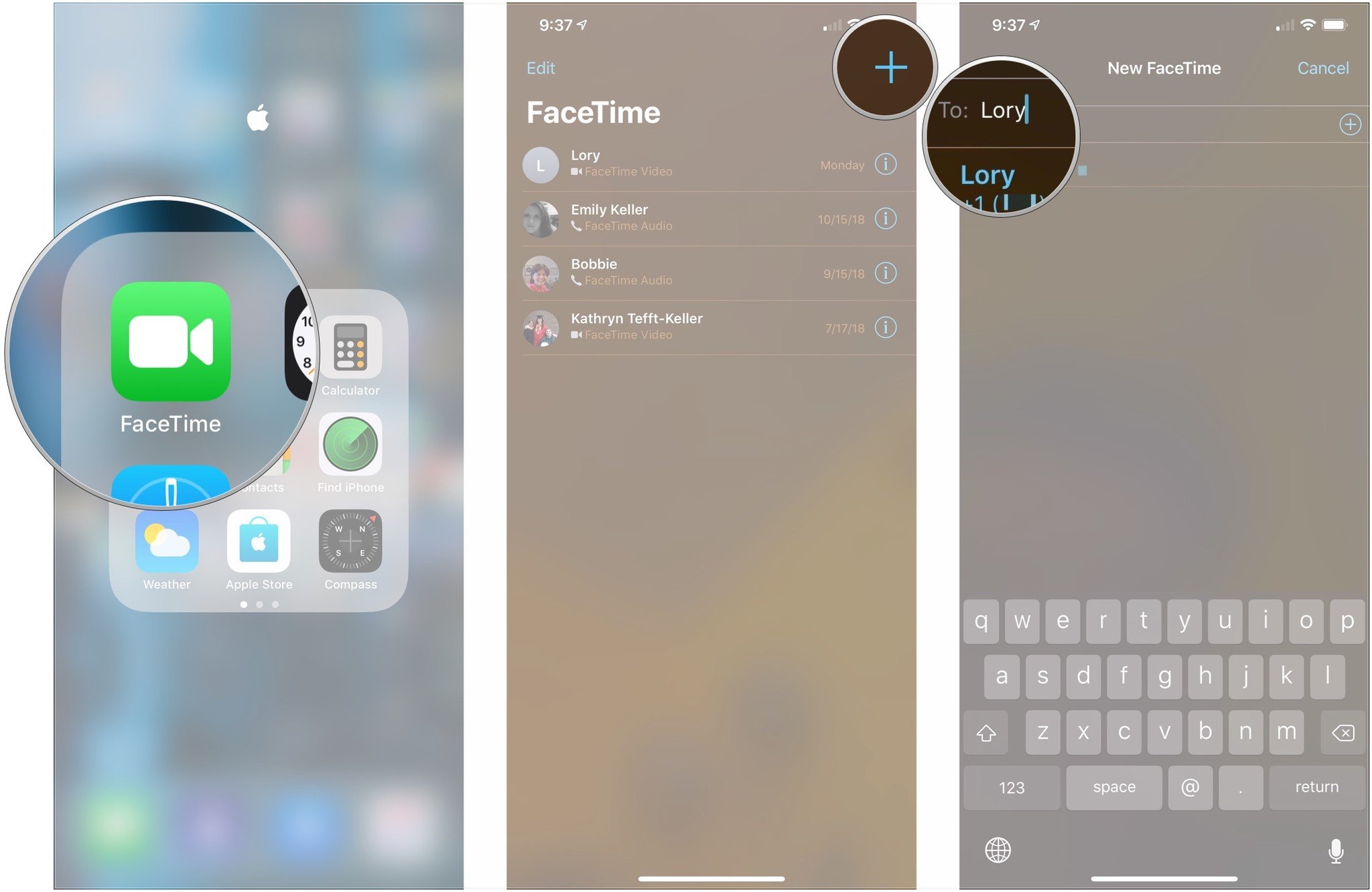
- Enter up to 30 additional contacts.
-
Tap Video or Audio to place your FaceTime call.
How to place a group FaceTime call using Messages on iPhone and iPad
FaceTime is also better integrated into the Messages app. You can use that integration to place a group FaceTime call to members of a group iMessage thread.
- Open Messages on your iPhone or iPad.
-
Tap on a group conversation or start a new one.
- Tap the avatars of the conversation participants in the top-center of the screen.
-
Tap FaceTime.
How to join a group FaceTime call in Messages on iPhone and iPad
You can also join an in-progress group FaceTime call from a group iMessage thread if it's between people in that thread. Here's how.
- Open Messages on your iPhone or iPad.
- Tap on a group conversation with an open FaceTime call.
-
Tap the green Join button in the FaceTime message bubble.
Buy used, save big
jemjem makes it safe and easy to save money buying gently used technology for home and family.

|
 |
 |
 |